Event Formats
MixerSeater supports two main networking formats:
Group-based Speed Networking
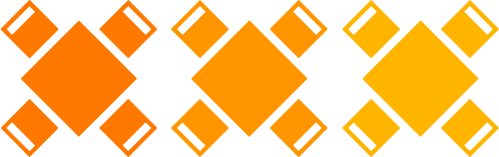
- typically 20–200 attendees participating (even up to 1000!)
- 4–20 tables or virtual rooms
- 3–10 rounds (table / virtual room changes)
- 1–2 hours
Goal: Assign participants to tables (or virtual rooms) in each round so that everyone meets the highest possible number of unique people.
Instead of meeting one-on-one, participants are placed in small groups - usually 4 to 10 people per table or virtual room.
Each round lasts a few minutes, and during that time, one person speaks at a time while others listen. Once everyone has had their turn, the round ends, and participants (except for experts or mentors assigned to stay in place for each round) rotate to a new group.
Our speed networking rotation generator automatically creates a seating plan designed to minimize duplicate meetings and maximize unique connections. When a perfect setup isn't possible, any overlaps are kept to a minimum - a challenge that's nearly impossible to solve manually using spreadsheets or paper.
If you collect information about participants' industries or areas of interest, MixerSeater can improve the matching even further - pairing people based on what matters most to them.
This speed networking template is ideal for larger networking events, where making relevant and diverse connections is the top priority.
One-on-one Speed Networking
(with optional Waiting Room)
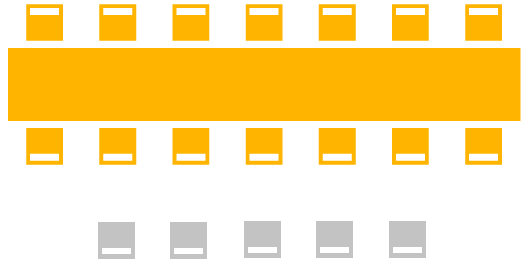
This speed networking format works best when one group stays fixed - such as mentors, employers, investors, or senior team members - while the other group rotates through a series of short one-on-one meetings.
This type of speed networking activity takes place mainly in:
- University career fairs, where students meet with employers
- Startup/investor events, where founders pitch to VCs or angel investors
- Mentorship programs, with mentees rotating between advisors
- Employee onboarding, where new hires meet with managers or key team members
- Buyer/seller meetings, at trade shows or sourcing events
And yes, you guessed it - this format is actually very similar to romantic speed dating (← see how to set up such an event). One group stays seated (usually women), while the other group rotates (usually men).
If there's a large asymmetry between the two groups - for example, many students and only a few employers - it may not be possible to meet everyone else. In those cases, MixerSeater uses preferences and availability to prioritize the most relevant meetings, while making sure time is used as efficiently as possible. Rotating participants wait in a Waiting Room between sessions, if necessary.
Tip: To set this up, just mark the fixed group (mentors, employers, buyers, etc.) as VIPs - they'll stay in one place while the rest move from meeting to meeting.
