In this tutorial for event planners we'll cover:
- Guest list for group-based speed networking event
- Event check-in
- Table layout / table rotation (seating chart)
- Guiding the participants through the event
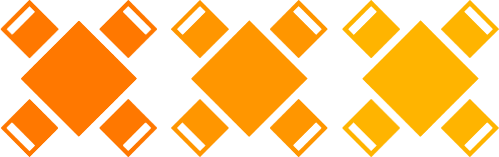
Prerequisites
- 20-200 attendees expected (even up to 1000!)
- 4-20 tables
- 3-10 sessions (table changes)
- 1-2 hours
The proposed solution is to have larger tables (4-10 people) and – preferably – group people according to their areas of interests / industries. We only need 3-4 table changes (session / rounds) to match all people together.
This way you can easily host 100 or even 1000 (!) people.
Guest List
The key group-based events advantage over the one-on-one format is that the attendees can save time and avoid making unmeaningful connections. But to achieve this we need to know upfront: what people would your attendees like to meet during the event?What you need is a simple Excel sheet, containing your attendees' areas of interest.
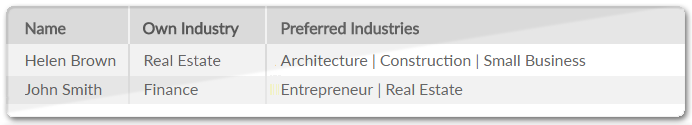
The best way to get this information is to ask two simple questions when people are signing up for the event:
1. Which industry best describes you?
2. Which industries do you wish to meet people in?
You can switch "industry" to "area of interest" if this is better for your event. But it is essential to know the list of all industries before the first person fills in your questionnaire.
But it is AI that truly changes the game. Instead of spending hours trying to design the perfect industry list or category breakdown, you can simply ask participants two straightforward questions:
- Who are you?
- Who would you like to meet?
That’s all it takes. Based on these answers, the AI can create highly personalized matches for each participant. The result? You save time, avoid the complexity of building rigid categories, and still ensure that every attendee meets the people most relevant to them.
How to ask attendees about their preferences?
If you don’t want to use MixerSeater’s built-in forms, no worries — we can prepare a custom registration form tailored to your event. Already using your own online tool? That works too.
And if neither of these options feels right, here are a few simple ideas you can try:
1. EventbriteIf you're advertising your event on Eventbrite, you can ask some additional questions when your attendees are downloading (or purchasing) their tickets. You can even make those questions compulsory.
Once the event registration is complete you can download your guest list as a CSV file (it is called Eventbrite Attendee Report).
2. Google Forms / SurveyMonkey
You can create a simple survey on Google Forms or SurveyMonkey (it's free). The tool can even send it to your attendees automatically – you just need to paste the email addresses. When the survey is complete you can download the results as a CSV file.
Feel free to use other on-line survey tools.
How many areas of interest should there be?
We would recommend something between 5 and 20. But feel free to experiment, as each event is different.Event Check-in
Has it ever happened to you that everybody who signed up for the event actually showed up? The reality is that only 50-80% of the guests will probably make it on the day of the event.This implies that if you generate a seating chart for the event before the check-in has been completed you may see a lot of empty seats.
Since the process is simple and straightforward, we recommend generating the seating chart only after the check-in is complete. This way, you’ll be sure to include every participant who actually arrived, and the AI will create the most accurate matches possible. If you are using an on-line tool for this purpose (like Eventbrite) – just re-export the attendees report. If you are using MixerSeater's built-in check-in functionally this will be automatic.
Seating Chart Generation
If you haven't been using MixerSeater's built-in registration form, you just need to upload your most up to date participant list. It should take no longer than 5 minutes (exception: large events with AI matching).Guiding the Participants through the Event
All right, so you've just generated your table rotation diagram, all participants are already there – how to instruct them where to go?Each MixerSeater based event has its own, unique code/link which you can send to your attendees days before the event. Each attendee can simply check their mobile device to see where to sit in each session and who they will meet in every round. You can also print-off the final seating diagram. Our PRO version is also capable of generating individual agendas for everyone.