Planning a one-on-one networking event? There’s more to it than setting a timer and hoping for the best. In this guide, we’ll walk you through key decisions that shape how effective—and enjoyable—your event will be.
Should Everyone Meet Everyone?
One of the first—and most important—decisions you'll need to make is whether your goal is for every participant to meet every other participant. On the surface, that might sound ideal. After all, more meetings mean more opportunities, right?
But in practice, trying to connect everyone with everyone can quickly become inefficient. The number of required rounds increases dramatically as your guest list grows, which can lead to rushed conversations, fatigue, and a less meaningful experience overall.
Instead, many organizers aim for a balanced approach: enough meetings to create real value, but not so many that attendees burn out. This also opens the door to smarter matchmaking—where participants are paired based on shared goals or interests rather than purely at random.
That said, if you're going for the classic speed networking format and want everyone to meet everyone, you can simply seat some participants and have the rest rotate one spot at a time each round. No advanced tech required!
Long Table or Intimate Setup?
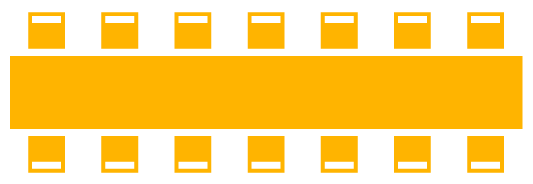
If you’re going the traditional route—where everyone meets everyone and no technology is involved—you’re more or less limited to a single long table. It’s the simplest way to manage movement and keep the event flowing without much coordination. Some organizers try to mimic smaller conversations by placing two-person tables side by side… but let’s be honest, it’s still one long line of noise.
At MixerSeater, we recommend a different approach: use numbered two-person tables spread out across the space. These tables don’t need to be in a straight line or even close together. You can create breathing room, reduce noise, and offer your guests a more focused, private experience—all while still keeping everything coordinated through the seating plan.
This setup not only feels more intentional, but also makes it easier for guests to stay present in each conversation, rather than being distracted by the buzz around them.
Fewer Rounds = Better Event? Not Quite.
At this point, you might be thinking: “Alright, I’ll just run fewer rounds—maybe five instead of twenty—and call it a day.” And sure, that sounds easier. But fewer rounds only work if the right people end up meeting each other.
Now that you're already considering a quieter, more intimate setup, there’s one more mindset shift worth making: don’t just reduce the number of meetings—improve the quality of each one.
Instead of relying on random pairings or seat-of-the-pants logistics, why not match people based on shared interests, industries, or goals? MixerSeater can generate a personalized seating plan that helps the right conversations happen—without the chaos of manual planning.
This way, every round feels purposeful—and your guests notice the difference.
Structuring for VIPs, Mentors, and More
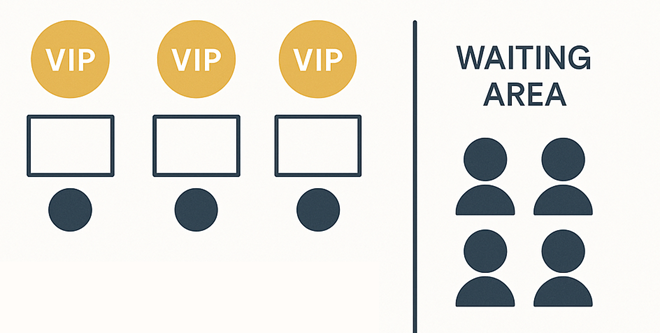
Not every networking event is built on perfect symmetry. Sometimes, certain participants play a special role: mentors, recruiters, investors, sponsors, speakers, or other high-profile guests.
Would it make more sense to have these VIPs stay at their tables while other participants rotate to meet them? This model can work beautifully—but it comes with its own challenges. If a VIP is especially in-demand, it’s likely that more people will want to meet them than you can fit into just a few rounds.
So it’s worth thinking ahead: do you need a waiting area? A small lounge or lobby space where guests can wait their turn, or continue networking informally before being seated?
MixerSeater can help you structure this kind of format, ensuring each VIP meets a fair mix of attendees—without being overwhelmed—and that every guest knows exactly where to go, and when.
What’s Next? Turning Plans into Action
In this article, we’ve covered the key decisions that shape your one-on-one networking format—how many rounds to run, how to arrange the room, how to handle VIPs, and whether everyone really needs to meet everyone.
But planning is just the beginning.
At the actual event, not everyone will show up. Some people will arrive late. Others might cancel last minute. So how do you adjust your seating plan in real time—without scrambling or leaving people with no one to talk to?
What about registration? How will guests know where to sit? And how do you make sure the rotations run smoothly, even when the room gets busy?
We cover all of that (and more) in the next part of this guide:
Beyond Speed Networking Rotation